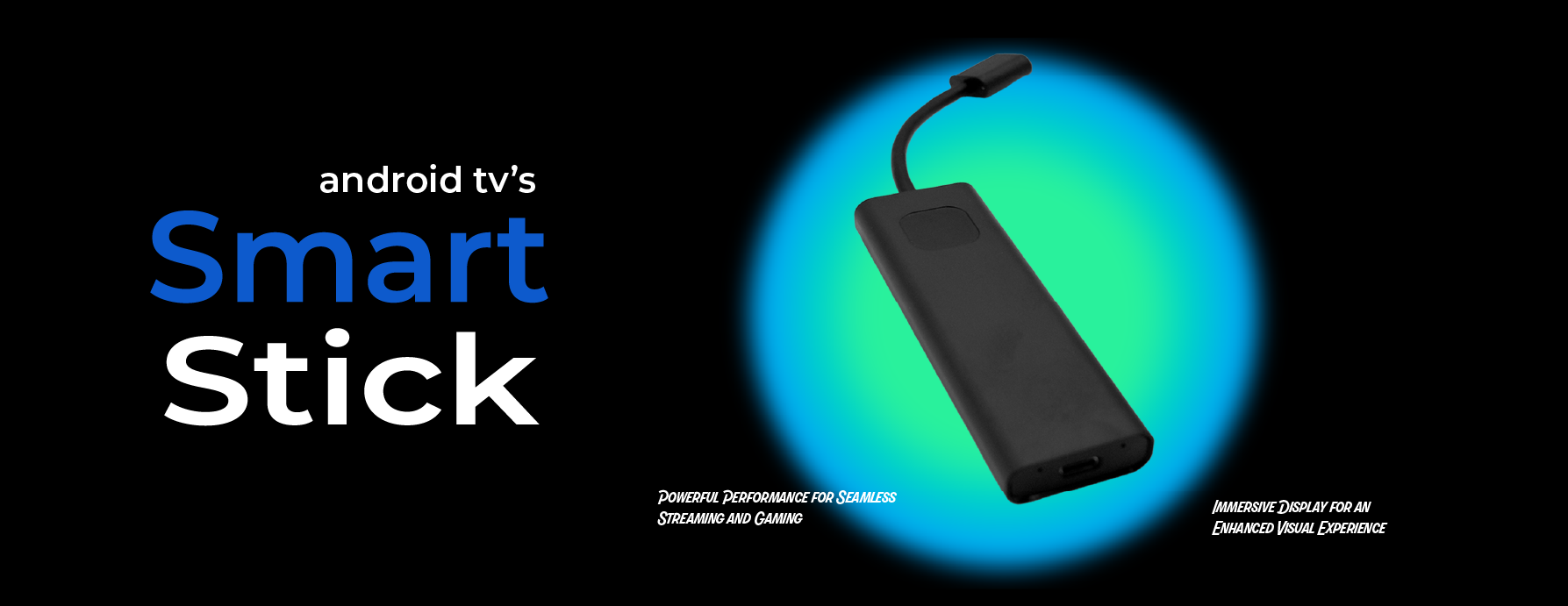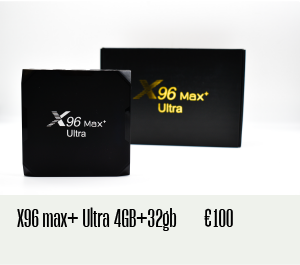Hoping to a get to grips with your new Minix Air Mouse? The power is in your hands! This video will show you the buttons, functions and setup instructions for the Minix Neo A2 Lite Air Mouse
• An air mouse is a great addition to your Smart TV Box experience.
It is a great alternative to a basic remote, helping you navigate with ease, and even to search for content
At SmartTVBox.ie, we sell two quality brands of air mouse
• The Neo A2 Lite features a full QWERTY keyboard on its reverse ideal for typing and searching the web
• The Neo A2 Lite requires x2 AAbatteries, inserted under two plastic covers
The airmouse connects to the Smart TV Box through a wireless receiver, stored inside the battery cover
• Remove the wireless receiver from the remote and connect via USB
• The air mouse's pointer function allows you to point it at the television for navigation
• Bring your cursor to the bottom of your screen and hold "OK" on your remote
Holding "OK", drag your cursor up from the bottom to bring up the status bar
• Rolling over the top of the screen will show the clock and any active notifications
• Hold OK and drag down from the top to activate the top status bar
• Over time, the air mouse may become imprecise. To recalibrate, follow these simple steps:
On the air mouse keyboard, hold Fn + Y for approximately 3 seconds
Lay the remote on a flate surface with the keyboard face down
Wait for an LED light to flash three times. The Air Mouse is now recalibrated
•To make the most of your air mouse ensure you always thoroughly read the provided instructions
A VPN can help you enjoy international content and remain anonymous online. Learn more about VPNs.